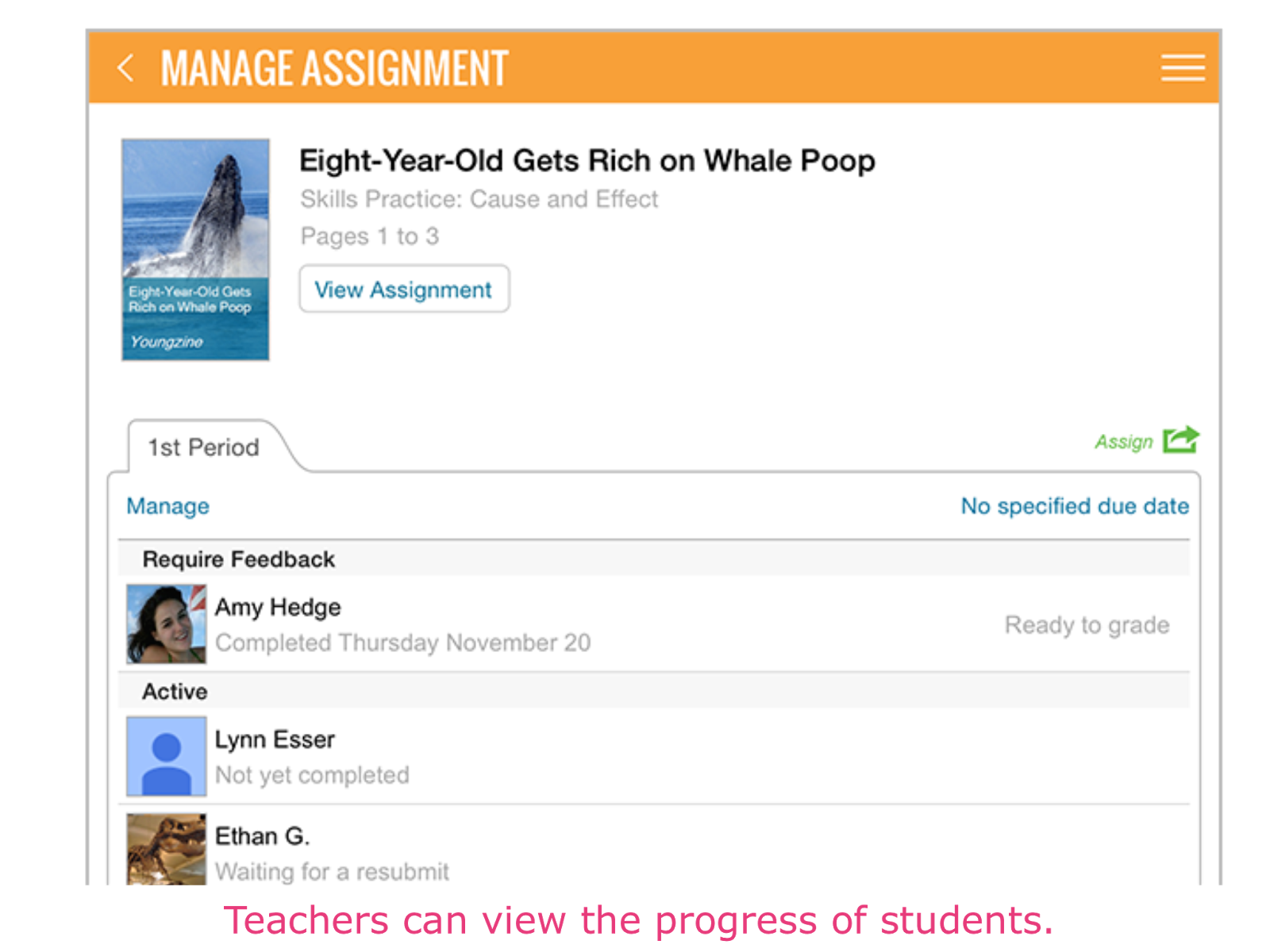` Nowadays, it is more accessible to
own technology and have it influence your life than ever before. For example, I
remember soccer fans on public transportation watching World Cup soccer games
through their smart phones on the WatchESPN app. Technology helps connect
people to things that they have a particular interest in. Thus, my iPhone,
computer, and television have impacted the way I obtain and learn new
information.
First, My iPhone 4S and I have been
together for the past two years and it is the first and only smartphone in my
life at the moment. Before owning my iPhone 4S, I had a basic flip phone that I
used mainly for phone calls. The iPhone 4S though gives me the option to video chat
with people through Facetime. For example, I once had a meeting with someone
through Facetime because of conflicting schedules while I was on the bus! It saves you from all the hassle of traveling somewhere to meet.
My smartphone allows me stay in
touch with my peeps through social networks. Interestingly, Snapchat in its
most recent upgrade has included a discover section that streams information
from CNN, Vice, Yahoo! News, National Geographic, and more. I can know learn something new from the videos that these different forms of media stream on their Snapchat accounts. The best part is that my smartphone lets me access a ton of information
through my browser. I can search up any word, concept, or theory that I am
unfamiliar with. Also, Google Maps on my iPhone 4S has had a major impact in my
life because it facilitates my travels. I use public transportation to get
around and my iPhone 4S through Google Maps tells me which bus I need to take
and how long it will take me to reach my destination. I don’t fear getting lost
anywhere because I know that my smartphone will assist me in finding my way
home. Similarly, to the girl in the video, my iPhone 4S has become my “third
hand” (0:40) because it helps me stay in contact with people, access to information, and ease my
travels through public transportation

Second, I have only had a laptop for five
months, but it makes a huge difference. The boy in the beginning of the video
is completely correct when he says that technology has made it convenient to
write. I would sometimes write my papers on my iPhone 4S, but it was
uncomfortable because of the small keyboard. My laptop makes it easier for me to comfortably write my papers anywhere! When I am on the bus I can just pop
open my laptop and type away. I do not even need a notebook anymore because I
can now just create a notebook layout document on my laptop and take notes while I am in class. My
notes are cleaner, more organized, and stored in one place. I don’t have to be
worry about taking the right notebook to class or remembering to bring an
article to class because everything is neatly stored on the laptop. Most
importantly, I no longer have to worry about going to the computer lab to
borrow a laptop for 6 hours at Montclair State University. My laptop has
definitely been helpful, but I would not say that, “it’s a bare necessity” (0:30).
I can go back to writing my notes down on a notebook or typing my papers up on my
desktop.

Third, television is another medium that
helps me obtain new information. One of my favorite channels is PBS because
they have some intriguing documentaries. I also love the History and Discovery
Channel. These television channels expose to a wide array of information that I
would have probably never been aware of. It usually leads me to doing further
research on topics that I find interesting. While I watch television I also
turn on the closed captions option to learn new vocabulary and be able to
correctly right it down. I usually Google search the word right there and then
on my phone to learn new vocabulary.
Thus, technology has made it easier for
me to access a limitless amount of information through my phone, laptop, and
television. The information that I access ultimately shapes my perspective.